In my research, I found that most guides on Pinterest for blogs focus on setting up your account and creating visually appealing pins.
As important as creating visually attractive pins, I’ve realized that understanding how Pinterest works along with Google search to create optimized descriptions for pins is crucial for attracting a larger audience.
As a newbie, I’ve been learning the ropes and want to share these insights with you.
In this guide, we’ll introduce you to Pinterest, explain how it works, and dive into the art of writing effective descriptions that boost your SEO as well as the number of audience.
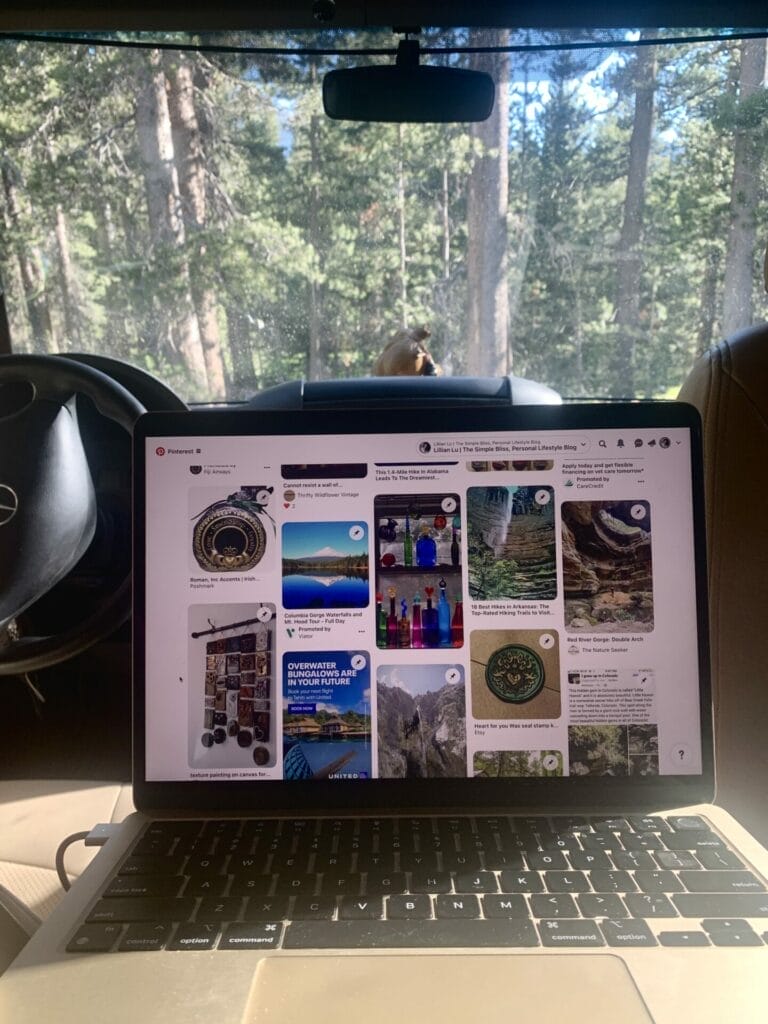
Save and Share this article
Section 1: What is Pinterest and How Does It Work?
Overview
Pinterest is more than just a social media platform; it’s a powerful visual search engine where users discover, save, and share ideas through images and videos known as pins.
Each pin links to an external source, making Pinterest an excellent tool for driving traffic to your content.
Users create boards to organize their pins by theme or interest, making it easy to find and save ideas.
Do images affect Pinterest SEO?
Yes, images directly affect Pinterest SEO. Pinterest uses image recognition to understand the content of the images, which helps in ranking your pins. Ensure your images are high-quality, relevant, and properly named with keywords. On the other hand, descriptions on your pins can impact other search engine visibility such as Google.
How Does It Work?
- Creating Boards: Users create boards to categorize their pins. Boards can be public or private. This is one way Pinterest knows what topic your pin is about.
- Pinning Content: You can pin images or videos from your website or repin content from other users. Repinning content from others is a good practice when you have fewer original pins. It helps Pinterest understand what your board is about and makes your board more attractive to users interested in that topic.
- Discovering Ideas: Users can search for specific topics or browse their home feed for inspiration.
- Engagement: Pins can be saved, shared, or commented on, increasing their visibility and reach.
Now that we have an understanding of how pins work, let’s explore why the descriptions of the pins are so important.
Why are engaging Pinterest descriptions important for SEO?
Engaging Pinterest descriptions are crucial for SEO because they help your pins rank higher in Pinterest search results. High-quality descriptions improve visibility, attract more clicks, and drive traffic to your website.
Section 2: Importance of Descriptions on Pinterest
Descriptions play a crucial role in helping users understand what your pin is about.
They improve the pin’s searchability by including relevant keywords and can significantly increase engagement by inviting users to click through to your content.
Impact on SEO
Pinterest descriptions can impact search engine visibility, not only within Pinterest but also on other search engines such as Google.
Google, for example, indexes Pinterest pins, making well-written descriptions essential for improving your overall SEO strategy.
How do I write an effective Pinterest description?
To write an effective Pinterest description, include relevant keywords naturally, provide a clear and concise explanation of your pin, and use a call-to-action. Keep it engaging and ensure it adds value to the viewer.

Section 3: How to Write Effective Pinterest Descriptions
Keep It Concise and Clear
Aim for descriptions that are around 150-200 characters. Make sure they are concise and clearly convey what the pin is about.
Example: “Discover easy and delicious vegan recipes perfect for any meal. What’s your favorite vegan dish?”
Hook Your Audience
Start your description with a hook that grabs attention.
This could be an interesting fact, a bold statement, or a question.
Example: “Did you know you can save up to $200 a month by going zero-waste?”
Provide Context
Give your audience a brief overview of what the pin is about. This helps them understand the value of the content and encourages them to read more.
Example: “Learn how to live a zero-waste lifestyle with these 10 simple tips.”
Ask a Question for Engagement
Questions invite user interaction and comments, which can boost engagement and visibility.
Example: “What’s your best zero-waste tip? Share with us!”
Include a Call-to-Action (CTA)
CTAs prompt users to take action, increasing engagement and click-through rates. They can also improve your SEO by encouraging user interaction, which search engines value.
Finish your description with a clear CTA to guide your audience as to what to do next. This can drive traffic to your website and increase conversions.
Example: “Click to learn more and start your zero-waste journey today!”
How can I make my Pinterest descriptions more engaging?
Make your Pinterest descriptions more engaging by using storytelling elements, asking questions, and including a call-to-action. Personalize your tone to resonate with your audience.
Use Relevant Keywords and Hashtags
Including relevant keywords in your descriptions improves their searchability on both Pinterest and Google.
Using hashtags can further enhance discoverability on Pinterest.
Keywords and hashtags should be naturally incorporated and relevant to your content.
Example: “Learn how to live a zero-waste lifestyle with these 10 simple tips. #zerowaste #sustainability”
In this example, the hashtags are placed at the end of the sentence, where they naturally fit.
You don’t want to overuse hashtags within the text, as it can look cluttered. Instead, integrate them in a way that flows with the description.
Learn more about how to find relevant keywords and where to use them on your Pins on my blog, Mastering Pinterest Keywords to Drive More Traffic.
What keywords should I use in my Pinterest descriptions?
Use keywords that are relevant to your content and what your target audience is searching for. Utilize Pinterest’s search bar to find popular and trending keywords related to your niche.
Can hashtags improve my Pinterest SEO?
Yes, hashtags can improve Pinterest SEO. Use a few relevant hashtags in your descriptions to help your pins get discovered in hashtag searches.
Section 4: Examples of Effective Descriptions
Practical Examples
- Example 1: “Love breakfast? Discover 5 simple vegan breakfast recipes to start your day right. What’s your favorite morning meal? #vegan #breakfast”
- Example 2: “Don’t waste leftovers! Transform them into gourmet meals with these 5 creative recipes. Click to learn more! #foodie #leftovers”
- Example 3: “Dreaming of van life? Explore our top hacks for a comfortable journey. Share your favorite van life tip! #van life #travel”
Analysis
Each of these descriptions starts with a hook, provides a clear message, asks an engaging question, includes a CTA, and incorporates relevant keywords and hashtags.
This structure is effective for both Pinterest and search engines, enhancing visibility and engagement.
How long should a Pinterest description be?
A Pinterest description should be between 150-200 characters. Although Pinterest allows up to 500 characters, keeping it concise can help maintain reader engagement and effectiveness.
Conclusion
Writing effective Pinterest descriptions is as crucial as a visually appealing pin for driving traffic from Pinterest, but effective descriptions can improve your SEO with search engines such as Google.
By starting with a hook, providing context, asking engaging questions, including CTAs, and using relevant keywords and hashtags, you can significantly enhance your pins’ visibility and engagement.
Start experimenting with these tips and see how they impact your Pinterest performance.
Have you tried any of these tips for writing Pinterest descriptions? Share your experiences or additional tips in the comments below!
What are some common mistakes to avoid in Pinterest descriptions?
Avoid keyword stuffing, being too vague, or writing descriptions that don’t match the pin’s content. Also, don’t use too many hashtags or irrelevant keywords.
How can I measure the success of my Pinterest descriptions?
Measure the success of your Pinterest descriptions by tracking metrics such as engagement rates, click-through rates, and traffic to your website. Use Pinterest Analytics to monitor these metrics.
Save and Share this article
Photo credit:
Profile photo: DiggityMarketing on Pixabay
1. Karolina Kaboompics on Pexels




Leave a Reply